| RBSC group Completed projects Projects in development Licensing Other projects |
|

This board allows you to expand the RAM of Yamaha YIS-503II, YIS-503III and similar computers up to 1 MB. The board is connected to the same socket that is used by the original RAM module (64 or 128 KB). The board was created by an independent Russian developer Kamil Karimov.
You can install 512 KB of RAM instead of 1 MB. To do this, solder a 2.2 kOhm resistor to R1 and break the bridge at R2.

This board allows you to expand the RAM of Yamaha YIS-503II, YIS-503III and similar computers up to 2 MB. The board is connected to the same socket that is used by the original RAM module (64 or 128 KB). The board was created by an independent Russian developer Kamil Karimov.
You can install 1 MB of RAM instead of 2 MB if necessary. But we recommend to install both chips.
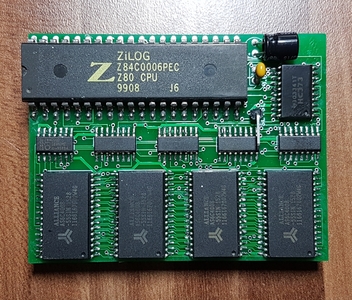
Andrey Koryakin has developed an internal RAM expansion module that can add from 2 to 4 MB or RAM to MSX2 and MSX2+ computers. This module requires relocating of the Z80 CPU onto the RAM expansion board. After that the module gets plugged into a 40-pin socket that is installed instead of the Z80 CPU on the motherboard.
The board supports memory management registers. The device was successfully tested on Sony HB-F1XD, HB-F1XD MK2, HB-F1XDJ, HB-F1XV, Panasonic FS-A1 MK2 and FS-A1F MSX computers. It should also work on any MSX2 and MSX2+ computer that has a physical Z80 chip in DIP40 package.
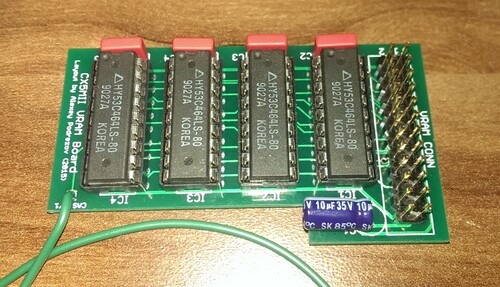
This board was designed to expand the video RAM of Yamaha MSX1 computers up to 64 or 128 Kb. The board needs two or four 464 DRAM chips. The board is plugged into the VRAM connector that is located on the motherboard. When installing 128 KB of VRAM, you must connect the board with a single wire to the CAS1 output of the V9938 videoprocessor.
These controllers allow you to use PS/2 keyboards with MSX computers. There are 3 versions of these controllers designed for different models of MSX computers. The controllers were created by an independent Russian developer Kamil Karimov.
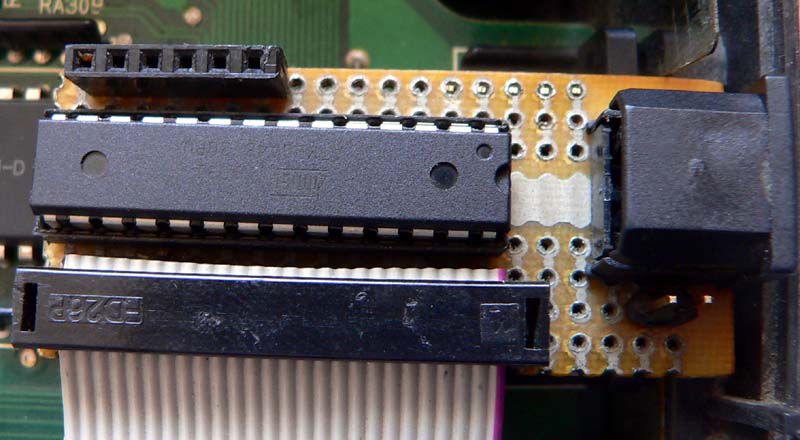

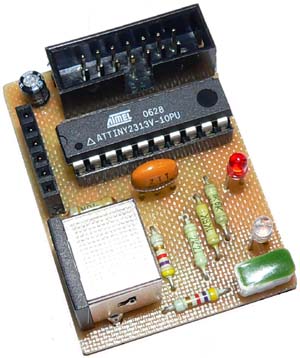
This reposity contains Gerber files as well as firmware and schematics for the PS/2 keyboard adapter for MSX2 computers. Four different computer type are supported: Sony F500, F700, F900; Daewoo 400 and 400S; Yamaha YIS-805 and Sakhr AX-500. All these computers have external keyboards that may be lost of damaged beyond repaid. The PS/2 keyboard adapter is the cheapest and the most reasonable replacement for those damaged or lost keyboards.
The adapter was tested on Sony F700, Daewoo CPC-400, Yamaha YIS-805 and simulated Sakhr AX-500 (it will be tested on a real AX-500 later). For the future there are plans to add support for USB devices - an additional circuit board has been already designed for this purpose.
Mr. Karimov gave his permission to put his files into the repository. However it's not allowed to use any of the files in this repository for commercial purposes without the permission from the author. Making a small batch of boards, using some of the boards for personal projects and selling the remaining boards is permitted.


This controller allows you to use a PS/2 mouse with MSX computers through the joystick ports. The controller was created by an independent Russian developer Kamil Karimov.
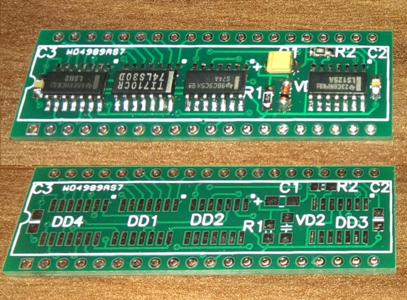
The F4 register board is needed to upgrade MSX computers to the MSX2+. The F4 register is necessary to support the "warm boot" function of MSX2+ computers. The board was designed to be installed on top of the Z80 processor or separately.
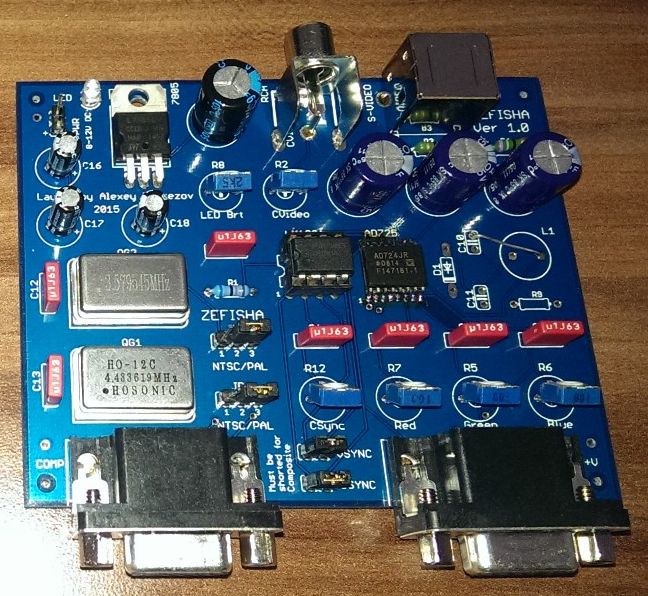
Zefisha is a simple converter of RGBS signals to S-Video, as well as to composite video. The board is based on the Analog Devices' AD724 or AD725 microchips and can use both composite and separate (horizontal+vertical) sync signals. The sync separator chip LM1881 is provided on the board. The converter can be used not only with MSX computers, but also with other computers that have RGBS or RGBHV video outputs.

The cartridge breadboard can be used to build prototypes of the standard MSX cartridges. The printed circuit boards are usually ordered after debugging of the prototypes. The board has marks for all the signals that are used in the MSX slot. The power and ground lines are placed on the sides of the board for easy wiring.
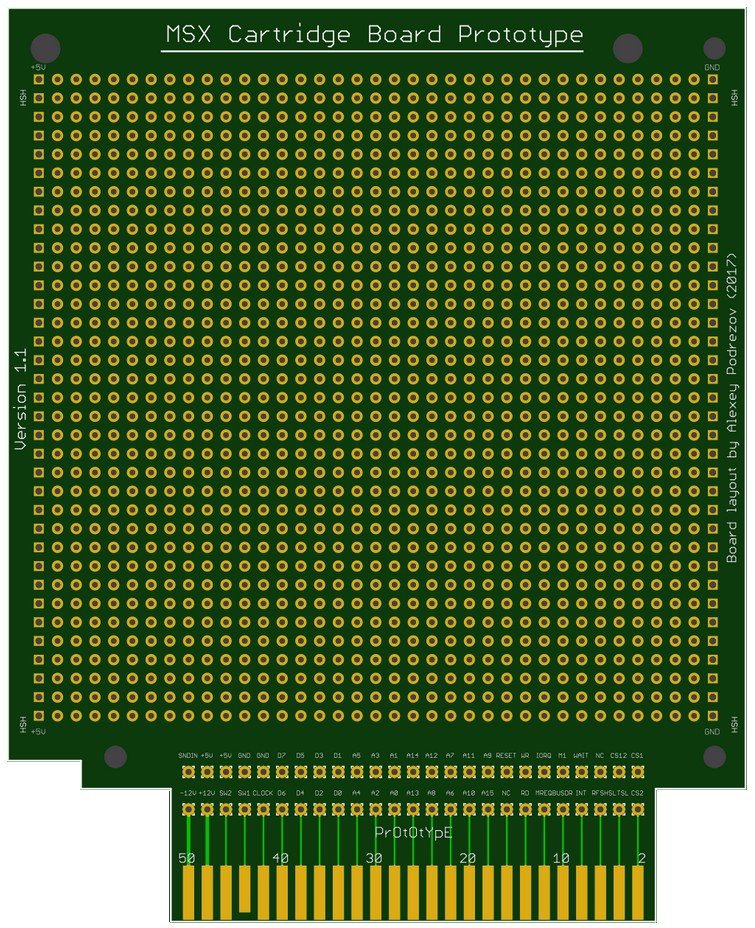
The large cartridge breadboard can be used to build prototypes of the oversized MSX cartridges. The printed circuit boards are usually ordered after debugging of the prototypes. The board has marks for all the signals that are used in the MSX slot. The power and ground lines are placed on the sides of the board for easy wiring.
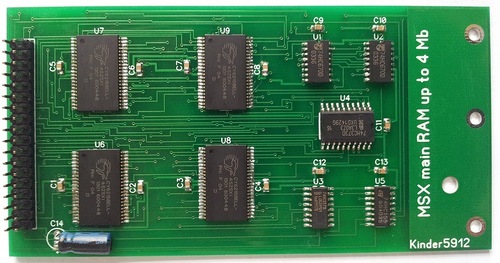
This is a new RAM expansion board (from 1 to 4mb) for replacing the standard 128kb RAM module in KYBT2 YIS-503III computers. The circuit is based on this board. The new board has the same size as the standard RAM module and can be easily installed. The metal plate from the original module can be desoldered and used on the new module to fix it properly inside the computer. The size of the RAM expansion depends on the number of installed SRAM chips (1 to 4).
If less than 4mb is installed on the board, the testmap memory test may show mapper errors.
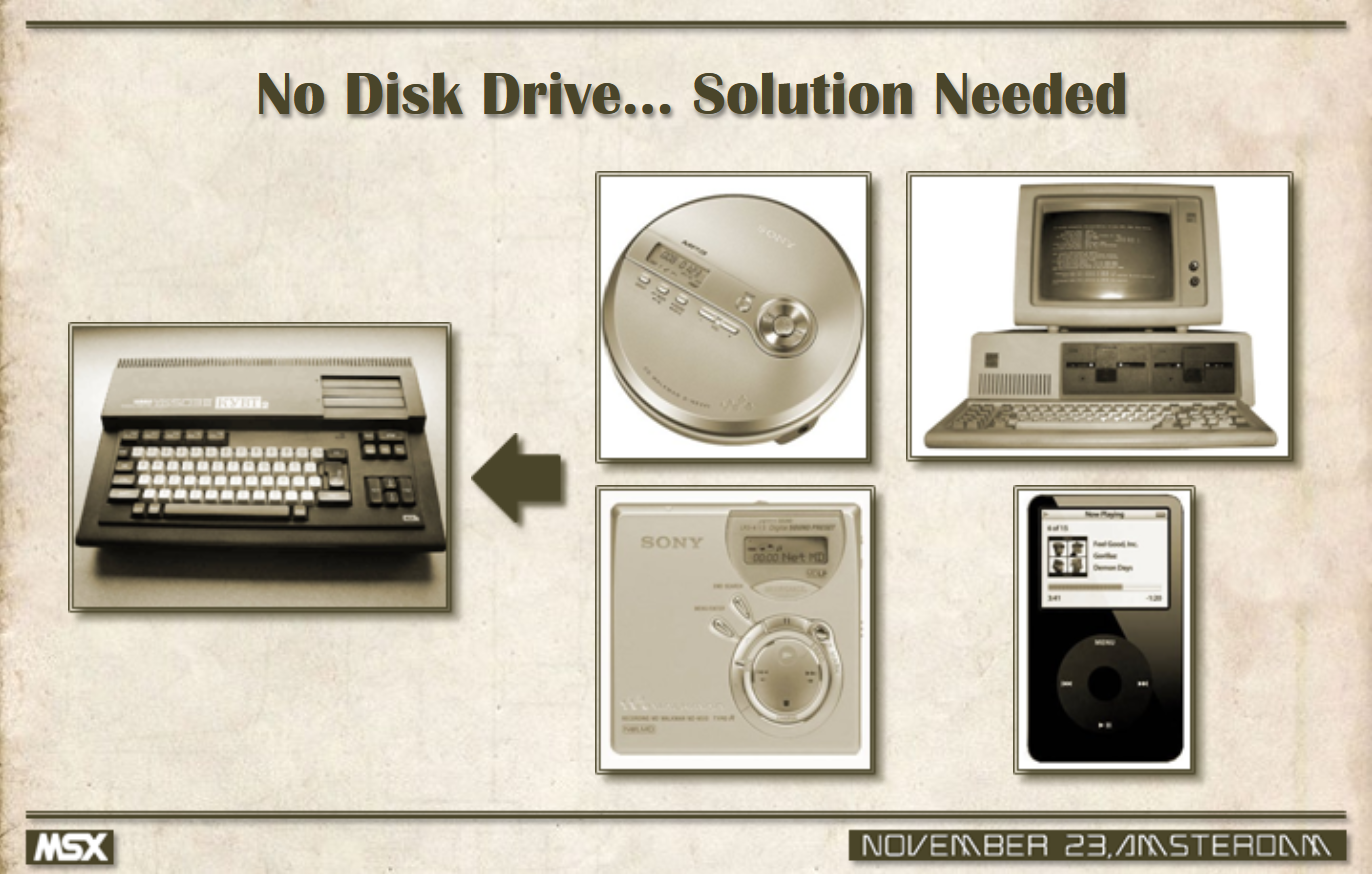
CasLink is a program that allows you to convert binary files for MSX computers into audio files for uploading the data through the cassette interface. You can play such audio files from your home PC, mobile phone, MP3 player and even from a CD player. You need to create a simple audio cable and then you can download games and programs to any MSX computer that does not have a disk drive, for example, into the Yamaha YIS-503III MSX2 computer that was quite widespread in Russia.
The project started in 1999 and by now it had 4 major revisions. The latest version of the project is 4.0. CasLink allows you to upload single binary files up to 49 KB, as well as screen dumps and programs in Basic. It also supports upload binary files up to 128 KB, that were split into smaller parts and fitted with the special code. So you can play classic MSX2 games without having a disk drive!
The converter itself is an EXE file for Windows, which is controlled from the command line. There is also a version ported to Linux.
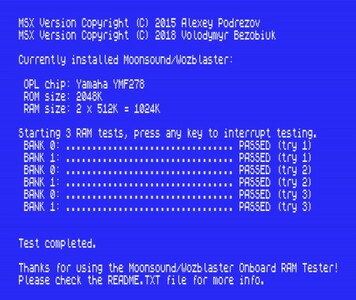
Moontest is a program for testing the internal RAM on the OPL4 sound cards Moonsound and Wozblaster. The authors of this sound card did not create a utility for checking the on-board RAM. But such utility was created by Mick for the ZX version of this sound card. The utility was then converted to run on MSX computers by Wierzbowsky. Now everyone can test their sound cartridge's RAM for errors.

Andrey Rodionov is a well-known Russian author of several MSX games. He created such wonderful games as "Return to Earth" and "Major Pistoletov", as well as a few other games. Unfortunately, the games' sources were lost and the author was unable to reconstruct his collection. Wierzbowsky helped the author to bring his games and the start menu back to life and now everyone can enjoy these wonderful games in the MSX emulator or on the physical MSX computer.
Once upon a time, when there was neither FMPAC nor other sophisticated sound cards like Wozblaster, we enjoyed the PSG music from such classic MSX games as Metal Gear, Usas, Vampire Killer, Firebird, Aufwiedersehen Monty and others. We also liked the "jukeboxes" (music collections) with all various text scrollers (sometimes these were a bit weird). Some of these programs worked only on KYBT2 computers (YIS-503III and YIS-805) that had 128kb of RAM. On the upgraded computers, as well as on MSX2+ modifications of these computers, these programs did not work at all. Now all these programs should work on anything starting from MSX2. If something does not work on your computer, please give us a note!
Most jukeboxes work as resident music players. They are simply started from the command line and then controlled in real time by CTRL + [optional GRAPH] + number keys. Such files have 'mus' at the end of their file names. The exception is a few files that play music immediately after being started. Such jukeboxes as bttfmus, lshit, and strack run without any parameters. The music is selected with alphanumerical keys from "0" to "9" and from "A" to "Z". Sometimes the jukeboxes can freeze — maybe over time some bytes in them got corrupted...
We want to share our experience of creating the buttons for MSX keyboards at home. We had a keyboard from the Yamaha YIS-805 computer in a poor condition and without two keys — INS and SELECT. Such keys can only be obtained from another keyboard for the YIS-805 computer. The keys from YIS-503 computer will not fit as they are different. But a spare YIS-805 keyboard is extremely difficult to find, since these computers were pretty rare. The goal of the project was to create the keys that would look like the original ones, would be durable enough to be installed/removed many times and would feel like the original keys.
In the beginning, a monolithic model of the "BS" button was made with Fusion 360 CAD. It has the same shape as the missing buttons for the YIS-805's keyboard. The model was printed on an FDM printer with the 0.2mm resolution. The button fit well on the keyboard and its elements were strong enough for repeated installation/removal. But due to the low resolution of this printer, it was not possible to make the text look good. Also, due to the complex shape, printing even with 0.1mm resolution resulted in the uneven surface of the button.
Then the monolithic button was printed on a DLP printer with UV curable resin. The result was way better than on an FDM printer, but still was not perfect. After hardening, the resin became unflexible and slightly changed its shape, so installing a button on the key pusher became a problem. In addition, the thin elements inside the button were not strong enough.
Then the button was divided into 2 and 3 parts — the outer part with the hollow text and the inner part to fit the pusher. The three-component button had a plaque with the embossed text that would have to go into the corresponding holes of the outer part. We started with a two-component button. The outer part was printed on a DLP printer with the resolution of 0.025mm per layer and the inner part was printed on a FDM printer with a resolution of 0.2mm per layer and 40% infill. Then the parts were joined, but not glued together yet. A UV curable resin of a different color was carefully added into the hollows and the button was placed under the UV lamp (both from inside and outside) for several minutes. Then the inside of the button was glued to the outer shell with superglue. It turned out to be a very good solution, but it was still not perfect.


To finish the surface of the button we used the nail polishing file with both abrasive and polishing layers. After polishing the buttons started to look and feel very similar to the original Yamaha computer's buttons.
Ready buttons after processing with a nail polishing file:

Trying a button on the MSX keyboard (used the YIS-503 model):

This project was created to double the amount of RAM on the standard RAM module of the Yamaha YIS-503III MSX2 computer. The modification is pretty simple and can be performed by a person with minimal soldering skills. It is necessary to cut (or drill out - whatever you prefer) 5 tracks on the board, solder 4 additional DRAM chips (464 DRAM) directly on top of the four existing ones and add the 74LS138 chip (DIP or SOIC package) onto the board. As a result, the original RAM module could be re-used with the doubled amount of RAM without too much effort.
When soldering the DRAM chips as the "second floor", you need to move pin 16 of each chip to the side and connect it to the 74LS138 chip as shown in the circuit diagram. Below are photos of the upgraded device:
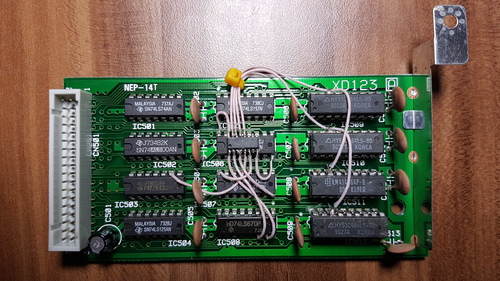
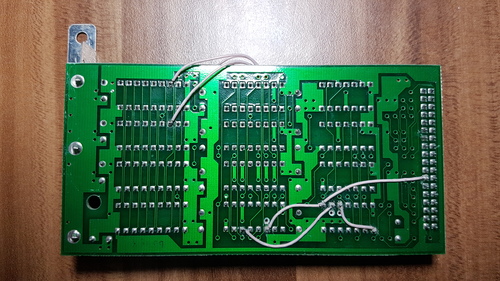
On the photos below you can see where to cut tracks:


Schematics of modification:
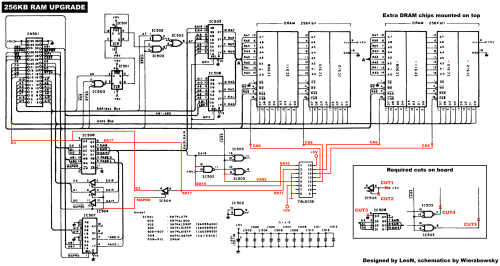
IMPORTANT! If you upgraded your MSX2 computer to MSX2+ using the video created by DJS3000, please put back the black wire that was advised to be removed. Without this wire your upgraded RAM module will not support the refresh function.
The modification was created by Leonid Nechaev (LeoN/LeoN65816), the schematics was drawn by Wierzbowsky.

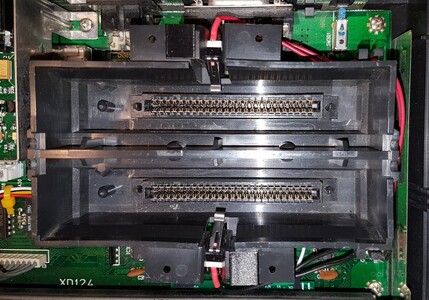
The microswitches in the slots of some MSX computers are needed to prevent the damage to the electronics of a computer and a cartridge if a cartridge is inserted into the slot when the power is on. Replacing the microswitches in the MSX slots of a computer may be necessary if these switches no longer work properly. Such failures reveal themselves as unexpected computer's reboots, sometimes occurring several times in a row.
Since the required microswitches are no longer available, we found a Chinese-made microswitch that is almost identical to the original one. We also designed a spacer to fix the size of the microswitch and a lock to install the microswitch into a slot. All that needs to be done is to solder the wires from the motherboard to a new microswitch and your computer will be in an excellent shape again.
The goal of the project was to make the widespread Commodore's datasette to work with MSX computers. The project was on-hold for almost 10 years and was finally completed in 2019 by Wierzbowsky with the support of Ptero. The power to the amplifier and the datasette should be supplied via a USB cable from a power supply that is designed to output at least 500 mA (phone charger, USB3 hub, etc.).
The datasette's modified schematics to work with MSX computers:
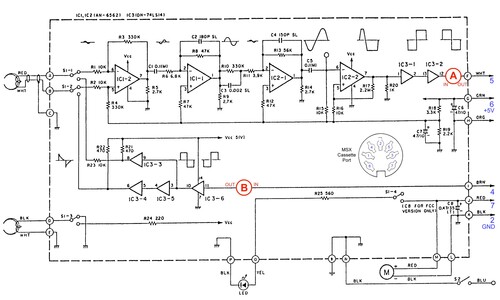
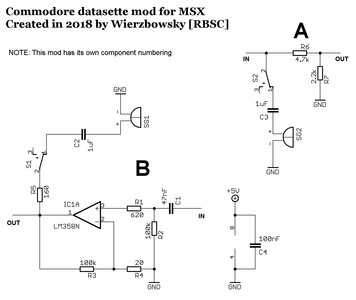
Photos of the modified device:


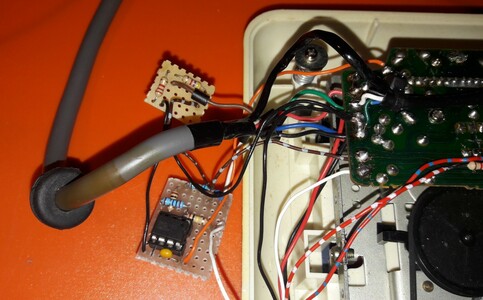

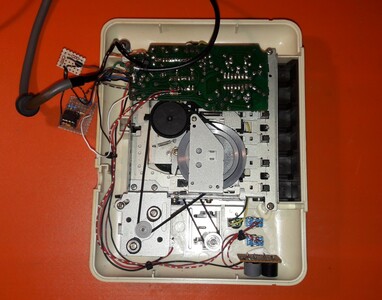
Device testing videos:
Almost all Japanese Panasonic MSX computers are powered from the 100V AC outlet - that voltage is used in Japan. In Europe, such computers are popular because of their nice look, MSX2+ or Turbo-R configuration, as well as their reliability. To avoid using voltage converters from 220V to 110V, a solution was created to replace the transformers in these computers.
As the outcome of the project, the original 100V transformers in the Panasonic FS-A1ST (Turbo-R) and FS-A1WX (MSX2+) computers were successfully replaced. The following transformer was used as the replacement of the 100V one. Those transformers are sold in Europe and possibly in Russia.
The original mains wires were also replaced with the new ones, since it was unsafe to put 220V volts through the wires suitable only for 110V. It was not easy to replace the wires, since the original wires passed through special holders that were mounted onto the computer's case. The old wire must be cut on both sides of the holder and then carefully removed. Then a new wire must be inserted into the widened hole of the holder. Sometimes using liquid soap helps to get the cable through easier.
Transformer replacement in Turbo-R:
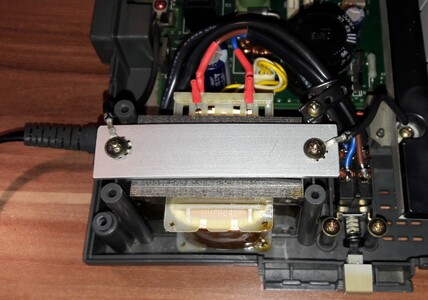
Transformer replacement in MSX2+:



As you know, the SpectraVideo SVI-328 computer uses its own cartridge format that is different from MSX. Kamil Karimov has developed a simple cartridge for this computer, that can hold one or two games converted from MSX format to the format that is suitable for the SpectraVideo computer.
The cartridge is configured by several jumpers. Please note that the cartridge is inserted in a different way than on MSX computers, the components must be facing backwards.

Yamaha has never made MSX2+ computers, not a single one. Therefore, it was decided to correct this "fault" and to upgrade the Yamaha YIS-503III computer, that is quite widespread in Russia, to MSX2+. The upgrading schematics was provided by Kamil Karimov and the upgrade was successfully done by DJS3000. Since then, dozens of computers had undergone such modification to please their users with new features.
Upgrading the Yamaha YIS-503III computer to MSX2+ is quite complicated (you need decent soldering skills, spare parts and an EEPROM programmer) and requires replacing the video processor, upgrading the sync output circuit, installing the new BIOS and Subrom. It is also advisable to install the combo-board with the F4 port and the FMPAC sound card. Upgrading the RAM to 1024 KB with the board from Kamil Karimov may also be a good idea.
The modification is done in two stages. Our group member DJS3000 has made a video of the upgrading. It will help you to easily convert your MSX2 computer into MSX2+.

The support of the KYBT and KYBT2 computers in the online emulator WebMSX has been organized.
Emulation of different KYBT and KYBT2 models:
Yamaha YIS-503IIREmulation of all KYBT/KYBT2 computers with the ability to select the model (by default the YIS-805/128R2 is started)
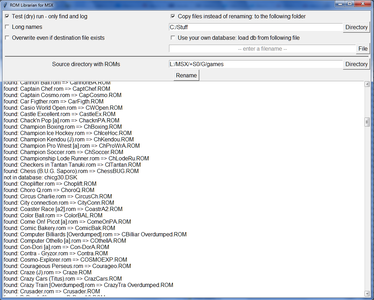
MRC user Gdx in collaboration with Pencioner[RBSC] created a tool for organizing collection of your ROM images for Windows. It comes as two executables — for use in command line environment and with GUI. It allows you to rename ROMs and have a handsome of options — included README file contains a description of usage. As a precaution — please make backups before use, just in case — there are no guarantees that it has no bugs (it was tested but making backups is always a good idea).
Many thanks to Gdx for great effort on making a database used in MSX ROM Librarian. The database was not taken from openMSX project and was crafted with love by Gdx himself.
For Linux and MacOS users — the sources will be prepared and released on BitBucket soon.
Developers are very open for suggestions on improvements and bug reports.
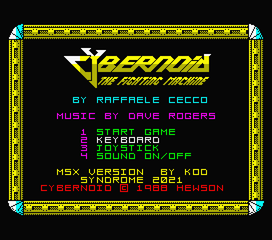
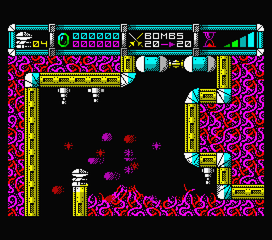
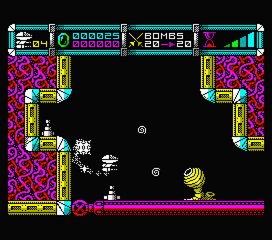
KoD/SDM has created an MSX version of the popular ZX Spectrum game Cybernoid: The Fighting, © 1988 Hewson.